 Quick Navigation
Quick Navigation All projects
All projects  Hardware
Hardware Links
Links Top projects
Top projectsAlan numitron clock
Clapclap 2313/1386
SNES Pi Webserver
USB Volume/USB toys
Smokey amp
Laser cutter
WordClock
ardReveil v3
SNES Arcade cabinet
Game boy projects
cameleon
Home Presence Detector
 GitHub
GitHubAlanFromJapan
 Contact me
Contact me
 Who's Alan?
Who's Alan?Akizukidenshi
Elec-lab
Rand Nerd Tut
EEVblog
SpritesMods
AvrFreaks
Gameboy Dev
FLOZz' blog
Switch-science
Sparkfun
Suzusho
Datasheet Lib
Reddit Elec
Ermicro
Carnet du maker (fr)
linux mint
Last update: Sat Jan 10 23:04:54 2026
My old tiny laptop stated to have a hard time under windows 7, and its small disk forced me to reinstall. So reinstalling for reinstalling, let's go Linux! Under the advice of a friend of mine (thanks Ivan), I installed a Linux mint 17.3 "Rosa".It's a good distribution, and over the last 20 years Linux made so much progress from those debians or redhats I installed when I was 15 (ah youth). Come to think of it that was also under the suggestion of my Linux senpai "Christophe".
Enough rambling, down to business...
Burn the iso on a USB
- find the /dev/sdX of your USB key (mount -l)
- run the magic command :
sudo dd bs=4M if=the-linux-iso.iso of=/dev/sdX conv=fsync status=progress(no partition number!) (the bs block size parameter can be set to the least common M/s speed both input/output disk support - make sure to properly unmount the drive, to avoid missing pending writings
- Then enable SSH and Wifi for headless
- ssh default credentials are pi/raspberry
Install
Use synaptic to do the installs unless otherwise specified:- arduino
- eclipse (article about avr dev under eclipse and another about Arduino and eclipse cohabitation)
- avr-gcc and most of the avr* packages, avrdude, etc...
- binutils and binutils-avr (should be installed as dependency anyway)
- emacs
- htop
- iBus for Japanese input
- keepassX
- git
- owncloud client
sudo apt-get install emacs-nox htop git
Additional setup
Cool bash prompt
export PS1="╔\[\033[38;5;6m\]\u\[$(tput sgr0)\]@\[$(tput sgr0)\]\[\033[38;5;202m\]\h\[$(tput sgr0)\]-\[$(tput sgr0)\]\[\033[38;5;3m\][\[$(tput sgr0)\]\[\033[38;5;6m\]\w\[$(tput sgr0)\]\[\033[38;5;3m\]]\[$(tput sgr0)\]\n╚═>\[$(tput sgr0)\]\[\033[38;5;14m\]\\$\[$(tput sgr0)\] \[$(tput sgr0)\]"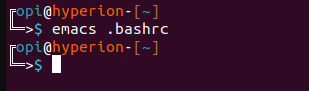
Using USB ports
You need to be sudoer to use the usb ports :( Found the explanation here. Problem is udev that is acting a bit.
SUBSYSTEM!="usb", ACTION!="add", GOTO="avrisp_end"
# Atmel Corp. JTAG ICE mkII
ATTR{idVendor}=="03eb", ATTR{idProduct}=="2103", MODE="660", GROUP="dialout"
# Atmel Corp. AVRISP mkII
ATTR{idVendor}=="03eb", ATTR{idProduct}=="2104", MODE="660", GROUP="dialout"
# Atmel Corp. Dragon
ATTR{idVendor}=="03eb", ATTR{idProduct}=="2107", MODE="660", GROUP="dialout"
LABEL="avrisp_end"
Burnin CD/DVD on USB
Found that on the net, used on the Xbmcbuntu pc, should work the same:sudo growisofs -dvd-compat -Z /dev/sr0=whatever-iso-you-want-to-burn.iso/dev/sr0 is my DVDRom, might be different. Use dmesg to see where it's mounted for you.
OwnCloud client
Things got easier with time, no just read this page: https://owncloud.org/download/Canon printers
If you are like me living in Japan and using second hand laser printers from Canon (MF4200 for instance) you'll be happy to know that Canon has a set of drivers for your printer. Go to the following link, download, run and RTFM. Thank you Canon!https://cweb.canon.jp/drv-upd/lasershot/linux/lipslxlinux.html
Netflix
Just install google Chrome and you're done. Go to https://www.google.com/chrome/browser/ and you're done...Shortcuts
My usual shortcuts to add to .profile for instance...alias als="ls -alF" alias gitpush="git push origin master --tags" alias gitadd="git add -A" alias gitcommit="git commit" alias gitALL="gitadd;gitcommit;gitpush" alias gitupd="git pull origin master"
Disable root login via SSH
First, disable root login. Just make sure you have another sudoer user somewhere, or you'll just lock yourself out of the admin mode.passwd -l rootThen, to be clean, disable root login in /etc/ssh/sshd_config:
PermitRootLogin no
Troubleshooting
It doesn't work and I fixed or worked around it. So if it helps you...⇒ My Linux Mint keeps on loosing internet (Mint 18.1 Serena)
Situation: in fact Wifi does work, try putting an IP and you're good. Restarting your wireless connection fix the problem. So it drills down to "DNS resolution failing after a few minutes".Guilty: dnsmasq.
Solution: deactivate that "addition" by editing /etc/NetworkManager/NetworkManager.conf and #comment out the line dns=dnsmasq, and reboot (you can restart the NW manager only but ...)
⇒ My Linux Mint lost Windows 7 in double boot
Situation: you finally decided to give up on Windows 7/8/10 and install mint, double boot setup but no "Windows" option on the grub boot.Guilty: grub
Solution: update grub: sudo update-grub and that should fix it. If not, enjoy updating grub manually...
electrogeek.tokyo ~ Formerly known as Kalshagar.wikispaces.com and electrogeek.cc (AlanFromJapan [2009 - 2026])